Address
304 North Cardinal St.
Dorchester Center, MA 02124
Work Hours
Monday to Friday: 7AM - 7PM
Weekend: 10AM - 5PM
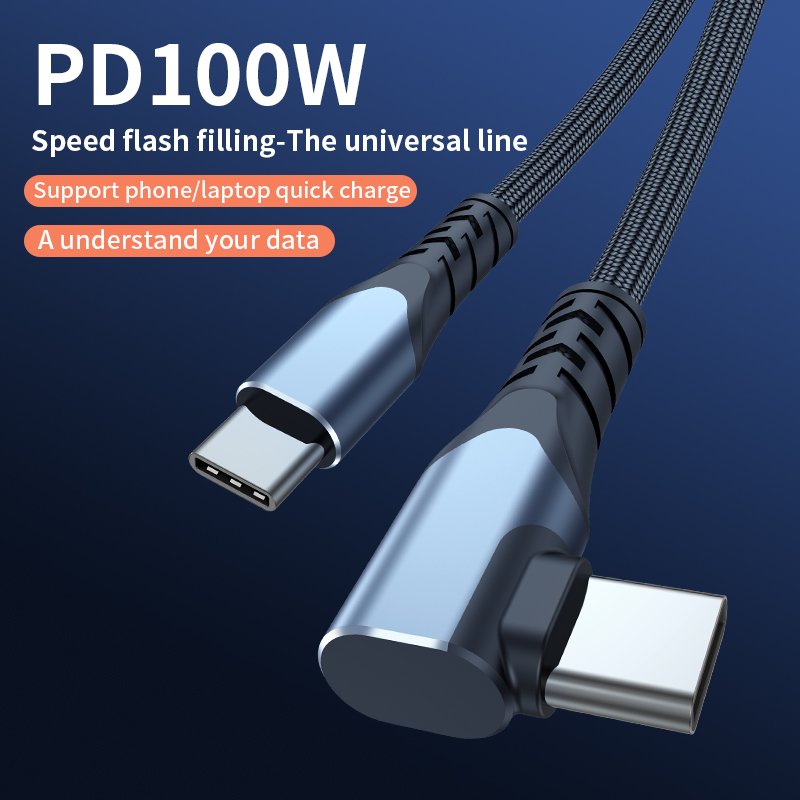
As the MacBook pro began to use the Type-C port as the charging port, there are many Type-C charging cables and dual-head Type-C data cables on the market. The maximum power of the PD protocol is 100w, and the 100w data cable can be used for data transmission, and it can also be used with the GAN charging head for daily charging. There are many types of type-c cables, which can be generally classified into three aspects: charging power , data transmission speed, video transmission, the following points will teach you to choose the USB-C data cable that suits you.
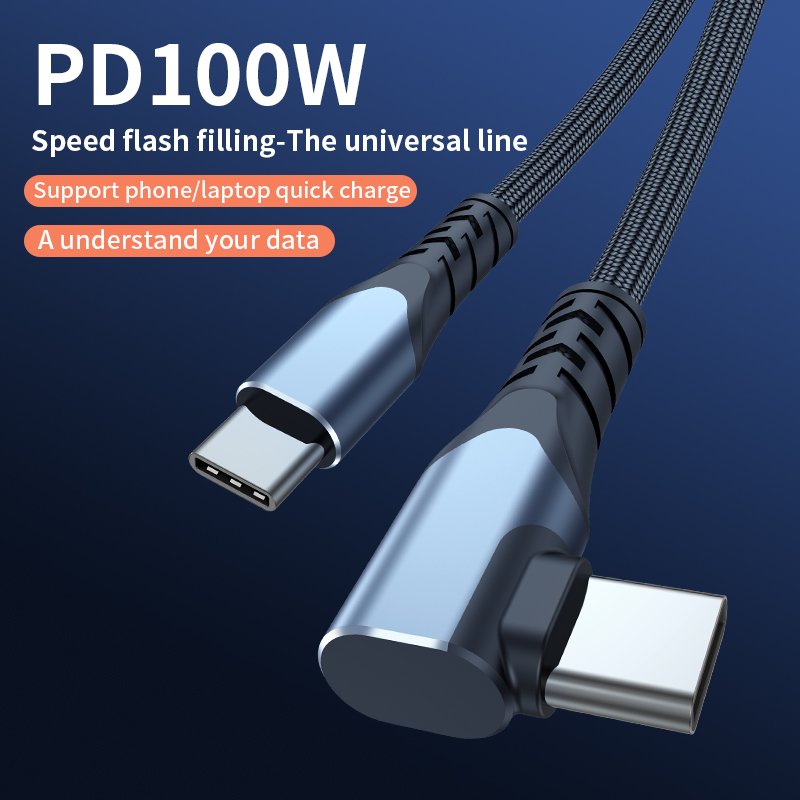
The minimum charging speed of the USB-C cable is 3A (20V 3A, 60W)
The highest charging speed is 5A (20V/5A, 100W)
So when you want to fast charge a high power device like a MacBook, check if the current of the cable is 3A or 5A.
20V/5A high-current and high-power fast charging can fully charge the AppleBook 2019 in about 2 hours. If it is matched with a GaN charger, the fast charging effect will be better. Moreover, using this dual Type-C charging cable to charge the mobile phone, the charging speed is also very fast, and a mobile phone can be fully charged in about 30 minutes. You can use this charging cable to charge the Switch, and it can be fully charged in about 2.5 hours.

The transmission speed of most cables in the market is 480Mbps, if there are no other special requirements, as the needs of our ordinary users, I think 480Mbps is enough.
480Mbps and 5Gbps are the choices of most users, the transmission speed of 5Gbps will be faster and more stable.
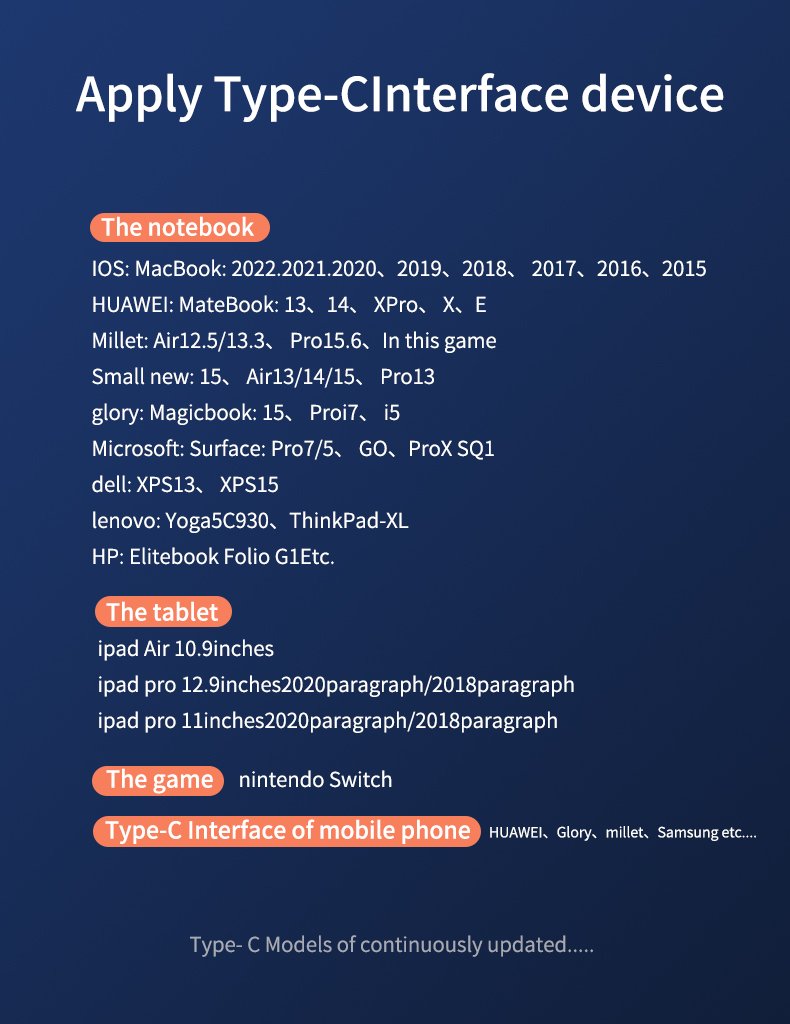
For high-power type-c to type-c cables, nylon braided materials are recommended.

The unique elbow design is not like a straight fast charging cable, which will bring a blocking experience when the mobile phone is charged while playing. At the same time, in terms of notebook use, it also brings a unique and beautiful experience that is close to the computer body, and it also prevents damage to the interface caused by the straight headband design.

Hope you’ll get a better idea of how to choose the right USB-C to USB-C cable for your needs with our advice.