Address
304 North Cardinal St.
Dorchester Center, MA 02124
Work Hours
Monday to Friday: 7AM - 7PM
Weekend: 10AM - 5PM

USB Type-A/B/C should be the most popular words related to USB interface at present. Everyone will come into contact with some information related to it in life, but compared to most people, they just know that there are interfaces, but don’t understand their functions and uses, so what is the difference between USB Type-A/B/C? After reading this article carefully, you may get everything you want to know.
1.Common USB connector types are mainly divided into three categories: USB Type-A interface connector, USB Type-B interface connector and USB Type-C interface connector.
USB Type-A and USB Type-B also have two interface forms with different specifications, namely USB Mini-A (B) and USB Micro-A (B).
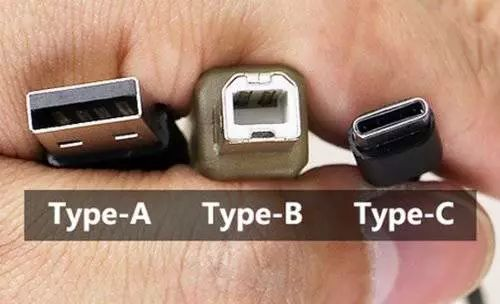
USB Type-A interface connector introduction: Type-A is actually the most used “standard” USB interface before. The English name of Type-A interface is “Standard Type-A USB”, and other interfaces are just its derivatives. Although USB Type-A is currently the most common USB connector, it is gradually being phased out by USB Type-C connectors and will not be fully adopted in a few years. Usually, the USB 3.0 connector corresponds to the USB Type-A connector, which is usually the blue socket.
USB Type-B interface connector introduction: For the Type-B USB interface, although its appearance rate is far less than that of the standard Type-A interface, it must be familiar to everyone, because many external devices such as printers, monitors, USB HUB, etc. USB devices all use Type-B USB interface. Generally speaking, the USB interfaces on the PC are all standard Type-A, while the external devices mostly use Type-B. There are two main versions of USB Type-B. The first is a square USB Type-B connector, which is usually used for USB 2.0 or lower. The second type is the USB Type-B connector, which is usually used for USB 3.0 or higher.
In addition, the compatibility of different specifications of USB Type-B connectors is very tricky. Although USB2.0 Type-B connectors are backward compatible with USB 1.0, they may not be forward compatible with some USB Type-B ports of USB 3.0. The USB Type-B port used for USB 3.0 was later modified to be backward compatible with USB 2.o and USB Type-B interface connectors. In addition to the different dimensions, the USB Type-B connector for USB 3.0 usually comes with a blue plug.
USB Type-C interface connector introduction: As the latest and best USB connector type, the USB Type-C connector is superior to all other USB connector types in all aspects. It has more pins for data transmission, higher power transmission capacity, and more durability. Its 24 pins can be reused for non-USB data transmission protocols, thereby reducing the number of ports required by mobile devices. And the USB Type-C interface connector is also much smaller than the USB Type A connector, which means that more ports can be installed in the same surface area.
In addition, the USB Type-C connector enables multiple functions that cannot be achieved by other USB connector types, so that smartphones can now enjoy faster transmission speeds, and laptops can be powered by USB. And the most important thing is that it is reversible, so you can insert it without checking which side is activated.
2. USB1.0-2.0 USB3.0-USB3.1

In fact, USB3.1 is just a transmission standard of USB like USB2.0 and USB3.0. Different transmission standards correspond to different transmission speeds. At present, the transmission speed of USB3.1 is higher than that of USB3.0 and USB2.0. The highest transmission speed of USB2.0 can reach 480Mbit/s, the highest transmission speed of USB3.0 can reach 5Gbit/s, the highest transmission speed of USB3.1 can reach 10Gbit/s, and the transmission speed of USB3.0 is USB2.0. 10 times, the transmission speed of USB3.1 is also 2 times faster than USB3.0.
USB3.1 is currently divided into true and false, the false USB3.1 is called USB3.1 Gen1, the transmission speed can reach up to 5Gbit/s, but USB3.0 has changed the term. The real USB3.1 is called USB3.1 Gen2, and the transmission speed can reach 10Gbit/s.
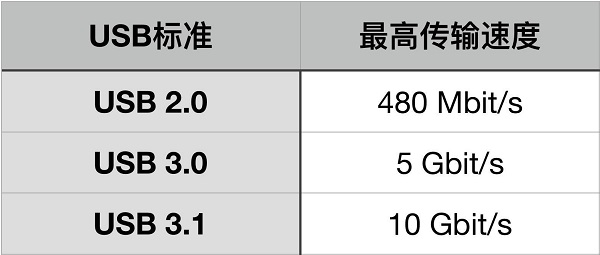
According to different transmission speeds, USB2.0 is also called USB High-Speed, or HS for short; USB3.0 is called USB Super-Speed for short SS; USB3.1 is called USB Super-Speed Plus, or SS+ for short.
3.The evolution of the USB family
Since the development of the USB family, there have been too many interfaces worthy of detailed analysis. Since USB4 was launched soon, we will not put it in the picture. The picture below can roughly summarize the scale of the USB family.
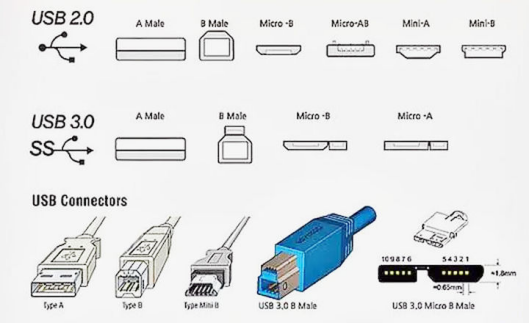
The Mini-USB and Micro-USB that we often use are both born according to the USB2.0 transmission protocol, and they are also divided into Type-A and Type-B respectively. In the USB3.0 era, due to the improvement of the transmission speed brought about the improvement of the pin position, only the Type-A USB3.0 interface maintains the same shape as before, and both Type-B and Micro-USB have changed their appearance (increased volume).
Mini-USB and Micro-USB are closely related to Type-A and Type-B, so let’s analyze them separately.
(1) Mini-USB 2.0 interface

Premium USB Mini Type B 5-pin cable, male/female
Mini-USB interface is also a kind of interface that we are very familiar with, it is widely used in digital products, such as MP3, digital cameras, mobile hard drives and so on.
Compared with the standard USB interface and Type-B USB interface, its size is greatly reduced. Perhaps most of the Mini-USB interfaces you see are Mini-B type.
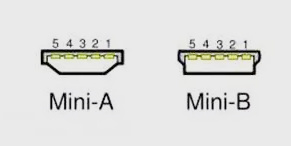
(2)Micro-USB 2.0

USB cable, Type A/5 pin Micro-B
Mini-USB interface is divided into A/B, and Micro-USB is no exception. The Micro-USB interface is an improved version of the Mini-USB interface. It reduces the size again and is more suitable for mobile devices that are becoming thinner and lighter now.

The vast majority of current devices use Micro-USB interfaces, and Mini-USB has basically been eliminated.
Similarly, the Type-B type of the Micro-USB interface is also an improved version of the Type-A type.

After reading the above, you should have a good understanding of the concepts of the English words USB Type-A, USB Type-B, USB Type-C, and USB3.1. USB3.1 is a transmission standard, USB Type- C is just an interface form.