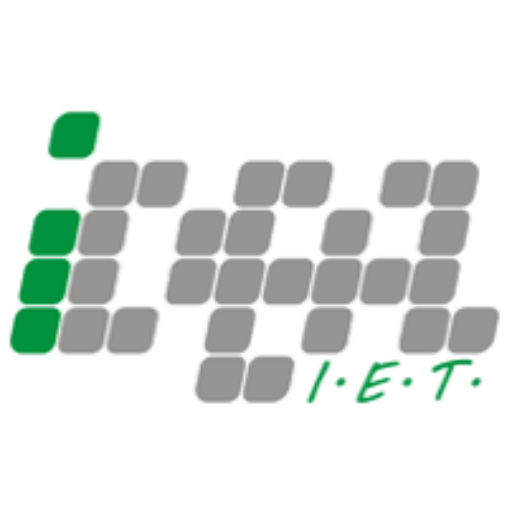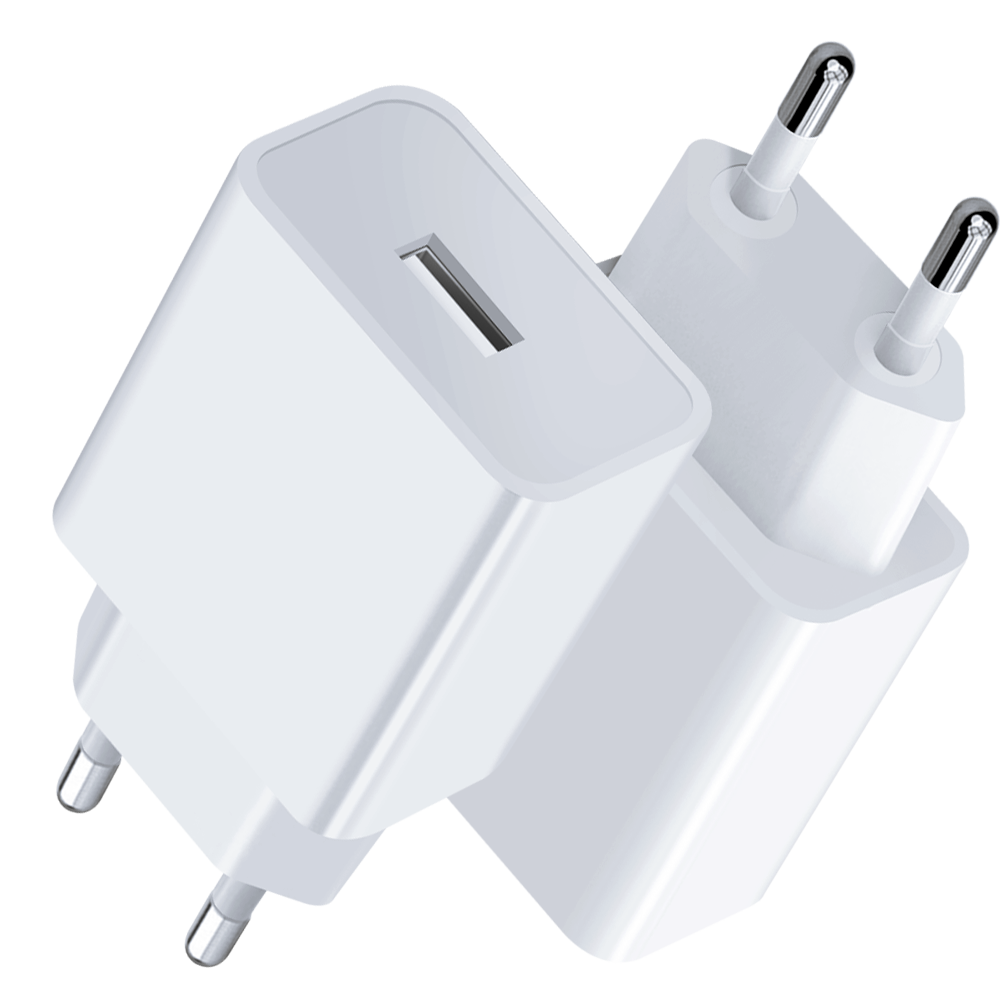Why Do Mobile Phone Batteries Swell?
Have you noticed that the back of your phone is slightly warped, or there are gaps on the edge of the screen? These may be early signs of battery swelling. According to statistics, there are more than one million mobile phone failures caused by battery swelling every year around the world, of which about 15% cause the device to be completely scrapped or even cause a fire. This article will start with the relationship between chargers and battery swelling, reveal the true face of this invisible killer, and provide a complete set of coping strategies.

Revealing the four main reasons why mobile phone batteries swell
The mobile phone battery (lithium-ion battery) is like a delicate balloon, and the charging process is to inject energy into it. But when there is a problem with the "cooperation" between the charger and the battery, this "balloon" may be over-inflated and expand.
1. Overcharging trap of inferior chargers
Regular chargers have built-in smart chips that automatically cut off the current after the battery is fully charged. But cheap copycat chargers may lack this function, causing the battery to remain in a high-voltage state. When lithium-ion batteries are overcharged, the positive electrode material is excessively de-lithiated, and the electrolyte decomposes to produce a large amount of gas (such as CO₂, CH₄), just like excessively inflating a balloon.
2. The double-edged sword effect of fast charging technology
Although fast charging above 50W saves time, the high current will cause the internal temperature of the battery to rise. When the temperature exceeds 45°C, the electrolyte evaporates faster, and lithium dendrites (needle-like structures) form on the electrode surface. These dendrites may pierce the diaphragm, causing micro-short circuits, further exacerbating gas production and expansion.
3. "Heat bomb" caused by charging while playing games or watching videos
When charging while playing games or watching videos, the processor and battery are running at high load at the same time. A laboratory test shows that the internal temperature of the mobile phone can be 8-12℃ higher than normal charging in this case, and the high temperature causes the electrolyte to vaporize and expand.

4. Chain reaction of aging batteries
For batteries that have been used for more than 2 years, the capacity decay will cause the same amount of electricity to take longer to charge. Like an aging rubber band, the internal structure of the battery gradually loosens and is more likely to deform during charging.
Three fatal hazards of phone batteries swell
1. Equipment damage: "disintegration" from the inside out
Structural damage: The swollen battery will lift the screen and crack the back cover, and the repair cost may exceed the residual value of the mobile phone.
Circuit damage: The bulging battery may squeeze the motherboard components and cause a permanent short circuit.
2. Safety threats: "gunpowder barrels" that may explode at any time
- Combustion and explosion: When the expansion causes the battery diaphragm to rupture completely, direct contact between the positive and negative poles will cause a violent reaction. In the recall of a certain brand of mobile phones in 2021, 67% of the faulty machines had bulging batteries.

- Toxic gas leakage: HF (hydrogen fluoride) produced by the decomposition of the electrolyte is highly corrosive and inhalation may damage the respiratory tract.
3. Health hazards: invisible dangers
Enhanced electromagnetic radiation: Battery deformation may damage the shielding layer of the mobile phone, causing the radiation value to exceed the standard by 2-3 times.
Psychological pressure: 85% of users will feel anxious that "it may explode at any time" after discovering that the battery is bulging.
How to deal with Phone Batteries Swell
Step 1: Stop using it immediately
Even if the phone can still be turned on, turn it off immediately. A swollen battery is like a leaking gas tank, and any current passing through it may become a source of detonation.
Step 2: Safety isolation equipment
Put the phone in a metal box or fireproof bag, away from flammable materials (curtains, paper). Do not put it in the refrigerator to cool it down - alternating hot and cold will accelerate electrolyte leakage.
Step 3: Professional disassembly and processing
Contact the official after-sales service or certified repair point, explain the situation and make an appointment for processing.
Non-professionals should not disassemble the phone by themselves! Data from a certain repair platform shows that 30% of battery explosions occur during the user's private disassembly process.

Step 4: Standardize the recycling process
Swelling batteries are hazardous waste:
Find a drop-off point with the "Battery Recycling" logo (commonly found in supermarkets and electronics stores) or make an appointment for door-to-door recycling through an electronic recycling platform

Step 5: Keep evidence for rights protection
Take a photo of the battery status and keep the purchase receipt. If the device is within the warranty period, you can apply for a free replacement based on relevant consumer after-sales protection.
Can a swollen mobile phone battery still be used?
Situations where use is absolutely prohibited:
1. The battery thickness exceeds the original size by 2mm (can be measured by comparing with the edge of a coin)
2. Smell of sourness or caramel (characteristic of electrolyte leakage)
3. The device automatically restarts or heats up abnormally during charging
Temporary emergency plan:
If immediate repair is not possible in remote areas
1. Wrap the battery with tape to fix the shape to prevent further deformation
2. Put it in a sealed bag for isolation and check for leakage every day
3. Use slow charging with a power of ≤5W and stop charging when it reaches 50%
Note: This method is extremely risky and it is recommended to find a professional processing channel within 12 hours
Take precautions: Four daily protection rules
Three golden principles for charger selection
1. Look for the CCC/CE certification mark
2. Match the output parameters with the phone (voltage error ≤5%)
3. Give priority to smart chargers with temperature control chips
Temperature management tips
1. Remove the phone case when charging to improve heat dissipation efficiency
2. Avoid charging in an environment of >35℃ or <5℃
3. "Deep discharge" once a month: use up 10% of the power and then recharge, calibrate the battery meter
Charging habit optimization
1. 20%-80% is the best power range
2. Continuous games should not exceed 2 hours, and take a 15-minute break in the middle to dissipate heat
3. Use a timer socket for charging before going to bed, and set it to automatically power off after 1.5 hours
Battery health monitoring
1. iOS users can check "battery health", and Android can use APPs such as AccuBattery
2. When the battery capacity is <80% or the number of cycles is >500, it is recommended to replace it actively
Don't underestimate the phenomenon of Phone Batteries Swell
Battery expansion is not a simple equipment failure, but a dangerous signal of the collision between technological products and physical laws. By understanding its causes, recognizing potential hazards, and mastering emergency treatment methods, we can not only extend the life of the equipment, but also protect life safety.When your phone starts to get fat, it’s not an excuse to upgrade to a new one, but nature’s reminder that it’s time to give this “electronic companion” a chance to be reborn.