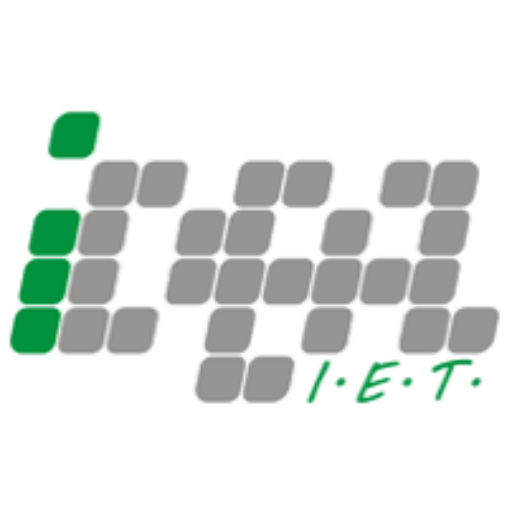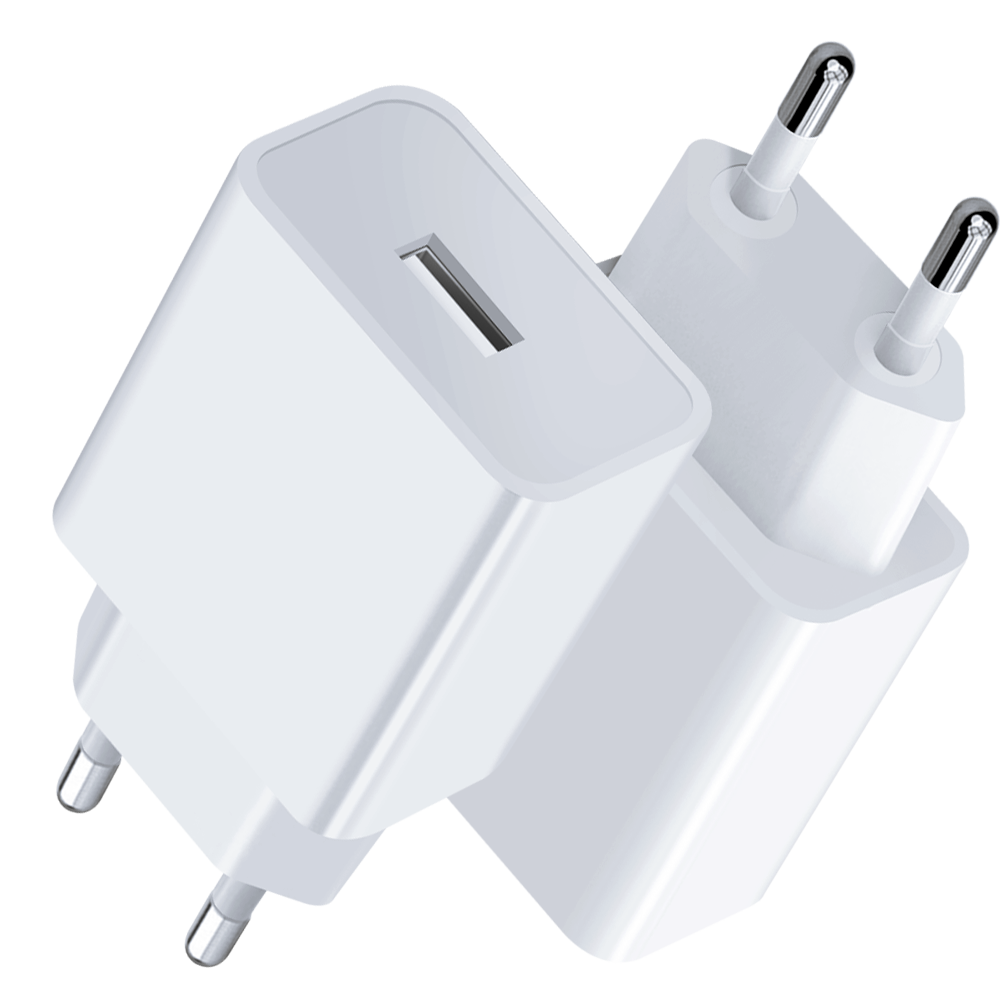Charger Makes Strange Noises? Analysis Of 5 Types Of Abnormal Charger Noises
Modern people's lives are inseparable from electronic devices such as mobile phones and computers. As their "energy supply station", chargers occasionally make some strange noises - such as a slight "sizzling" sound, a sudden "explosion" or a continuous low-frequency vibration. What secrets are hidden behind these sounds? In which situations do you need to be alert immediately? This article will answer them one by one.

1. Why does the charger "talk"? - The scientific principle behind the abnormal sound
The inside of the charger is a sophisticated circuit world, and the core components include transformers, capacitors, inductors, etc. When these components work, they will generate electromagnetic vibrations or current fluctuations, thereby making sounds. Slight current sounds under normal conditions (such as the short "buzzing" sound at the moment of plugging in) are usually safe, but if the following situations occur, you need to be vigilant:
- The sound persists and gradually gets louder
- Accompanied by heat, burnt smell or smoke
- The abnormal sound type changes from "sizzling" to bursting
Key knowledge points: When the high-frequency switching circuit inside the charger (responsible for converting 220V AC to DC) is working, the coil and magnetic components will produce subtle vibrations due to electromagnetic induction, which is the source of most "sizzling" sounds

2. Analysis of the danger levels of 5 common abnormal noises
1. High-frequency current sound (hazard level: ★☆☆☆☆)
Sound characteristics: continuous "sizzling" sound similar to the flapping wings of a mosquito
Cause analysis:
- Resonance caused by loose transformer coil
- Current fluctuations during capacitor charging and discharging
- Insufficient precision of inferior charger components
Solutions:
- Check whether the contact between the charging head and the socket is firm
- Avoid using in a humid environment
- If accompanied by obvious heat, stop using immediately
2. Intermittent buzzing sound (hazard level: ★★☆☆☆)
Sound characteristics: regular "beeping" sound, similar to the movement of electronic clocks
Cause analysis:
- Circuit overload protection mechanism activated
- Automatic power-off/restart cycle caused by unstable voltage
Risk warning: Long-term use may damage the device battery
Handling suggestions: Replace the socket that meets the national 3C certification
3. Low-frequency vibration sound (hazard level: ★★★☆☆)
Sound characteristics: "buzzing" vibration that can be felt by hand
- Core problem:
- Internal component fixing glue aging and falling off
- Silicon steel sheet lamination loosening causing resonance
- Safety hazard: May cause component displacement and short circuit
- First aid measures: Tap the charger shell with an insulating rod (only in non-working state)

4. Explosion sound (hazard level: ★★★★☆)
Sound characteristics: "crackling" sound similar to static sparks
Cause analysis:
- Capacitor breakdown and explosion
- PCB board circuit short circuit
- Arc discharge caused by water ingress
Emergency treatment:
- Unplug the power supply immediately
- Place the charger on a fireproof surface
- Do not use it again within 24 hours
5. Burning and exploding sound (danger level: ★★★★★)
Sound characteristics: violent "bang" sound accompanied by sparks
Ultimate warning:
- Complete failure of insulation layer
- Internal fire causes explosion
Survival guide:
- Use dry powder fire extinguisher to put out the fire (do not use water)
- Call 119 after cutting off the main power supply
3. Life-saving guide: coping strategies for different scenarios
Hearing unusual noises while charging late at night
- Immediately turn on the light to check if the charging port has changed color
- Use an infrared thermometer (or quickly touch the back of your hand) to detect the temperature
- Preferentially use a charging base made of flame-retardant material
Abnormal sound after the charger is dropped
- Check if there are cracks in the shell
- Pay attention to whether there are any parts falling off when shaking
- Replacement is recommended even if the function is normal

Noises in humid environments during rainy season
- Use a waterproof charger (IP67 standard)
- Immediately turn off the power and let it stand for 72 hours if water is found
- You can use a moisture-proof box to store the charging device
4. Prevent problems before they happen: 5 tips to extend the life of the charger
1. The Golden Three Don’ts
- Don't bend the connector excessively when winding the charging cable
- Don't place the charger on flammable objects such as pillows/quilts
- Don't mix fast charging protocols of different brands

2. Tips for cleaning and maintenance
Use a dry toothbrush to clean the dust on the charging port, and use electronic contact cleaner to maintain the metal contacts every month.
3. Guide to avoiding pitfalls in purchasing
Look for the national 3C certification mark, and the power matching principle is: the rated power of the charger ≥ the power required by the device × 1.2.
4. Environmental control
The ideal working temperature is 10-35℃, the humidity is less than 80%, and it is far away from strong interference sources such as microwave ovens and induction cookers.
5. Upgrade signal
Replace the charger immediately when the charging time is extended by more than 30%, or when the charger surface is bulging or discolored.
5. Ultimate safety rule: These situations require immediate action
1. Red alert (take action immediately):
- Smell of burning plastic
- Blackening of the plug contact area
- Device becomes abnormally hot when charging
2. Yellow warning (handle within 12 hours):
- Liquid seeps from the seams of the shell
- Charger becomes significantly lighter (internal components fall off)
- Indicator light flashes abnormally
3. Daily monitoring (monthly routine inspection):
- Use a multimeter to test the output voltage fluctuation range
- Observe whether the outer skin of the charging cable is cracked
- Check the degree of oxidation of the metal sheet of the plug
Conclusion
Abnormal charger noises are more than just annoying disturbances—they serve as critical warnings from your electronic devices. From harmless high-frequency buzzing to life-threatening explosive sounds, understanding these auditory signals can prevent potential hazards like short circuits, fires, or device damage.
Remember, when it comes to abnormal charger noises, staying alert and proactive isn’t just about protecting your gadgets; it’s about safeguarding your home and loved ones from preventable dangers.