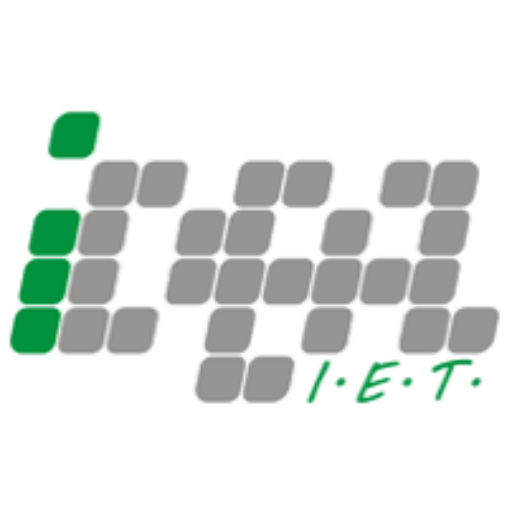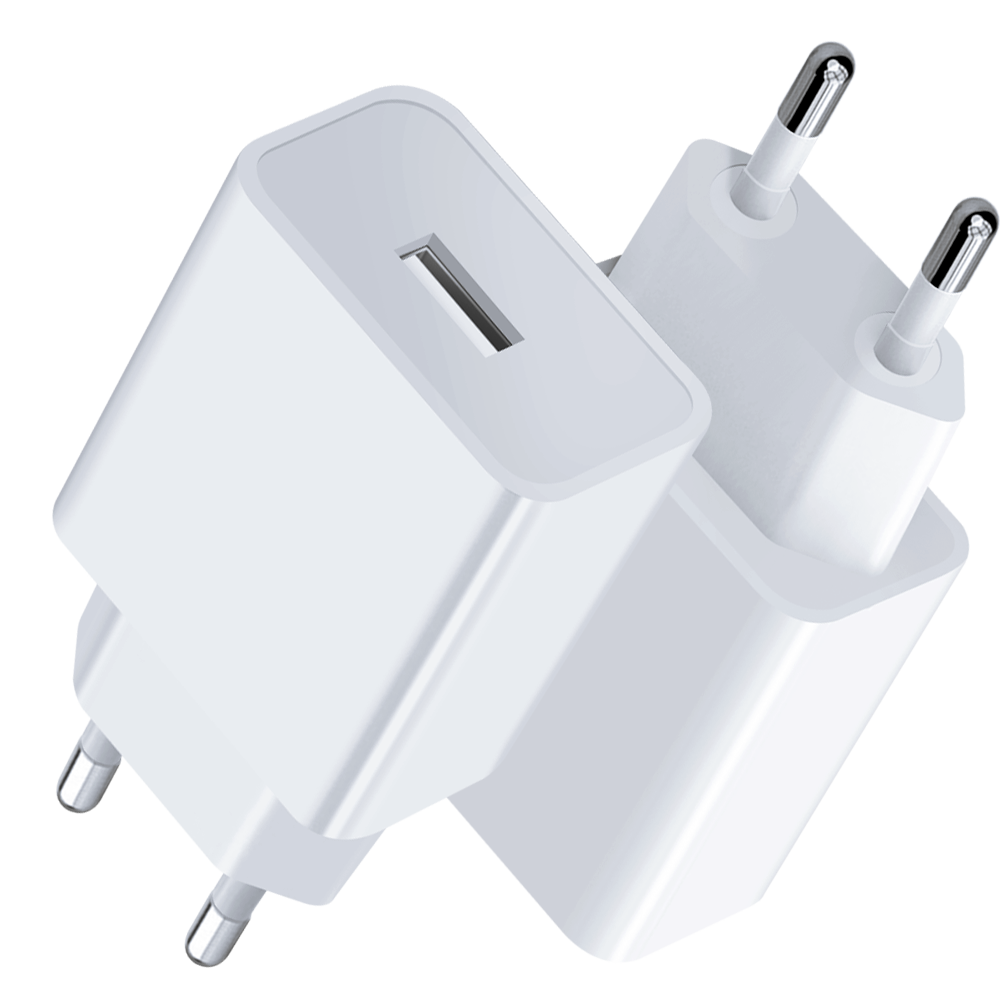In modern life, the charger is a device we use every day, and the charger port is one of its core components. Different devices and different charging needs have given rise to a variety of charger ports. This article will take you to a deeper understanding of the mystery of the charger port from three aspects: the distinction of the charger port, why the ports are different, and the role of the port on the charger.
Distinction of charger ports
There are many types of charger ports, which are mainly divided into the following types:
USB-A
The most common port, widely used in mobile phones, tablets and other devices, characterized by a large interface, supporting basic charging and data transmission.
USB-C
Gradually becoming the mainstream port, supporting reversible plug-in design, faster charging speed, more efficient data transmission, suitable for mobile phones, laptops and other devices.

Micro-USB
Once widely used in Android devices, with a small interface, it is gradually being replaced by USB-C, but some older devices are still in use.
Lightning
An Apple device-specific interface, supporting reversible plug-in, excellent charging and data transmission performance, but only for Apple devices.
DC interface
Mainly used for high-power devices such as laptops and monitors, with various shapes and sizes, usually round.
MagSafe
The magnetic charging interface of Apple notebooks, which is easy and safe to use through magnetic adsorption.

Wireless charging
No physical interface is required, and the device is charged through electromagnetic induction, which is common in high-end mobile phones and smart devices.
These ports have their own characteristics and are suitable for different devices and scenarios, meeting users' diverse charging needs.
Why are charger ports different?
There are mainly several reasons why charger ports are different:
1. Technological development and updates
With the advancement of technology, new charging standards and interfaces are introduced. For example, USB - C is more efficient than Micro - USB, supporting higher power and faster data transfer.
2. Different device requirements
Different devices have different requirements for charging power, data transfer speed, and physical size. For instance, laptops need higher power, so they often use USB - C or dedicated DC interfaces.
3. Brand strategies
Some brands adopt proprietary interfaces to enhance user stickiness. For example, Apple's Lightning interface and MagSafe chargers.

4. Market and cost
In the early days, devices used interfaces such as Micro - USB because of their low cost and wide popularity. As the advantages of USB - C became apparent, it gradually became the mainstream.
5. Functional requirements
Different interfaces support different functions. USB - C supports fast charging, data transfer, and video output, while Micro - USB has more limited functions.
6. Standardization and compatibility
Although USB - C is gradually becoming the standard, old devices are still using older interfaces, resulting in the co - existence of multiple interfaces in the market.
What does the charger ports do?
Charger ports mainly have the following functions:
1.Enable power transmission
The core function of a charger port is to transfer power from an external source to an electronic device. This charges the device, ensuring its normal operation. For example, mobile phones and tablets use charger ports to get power for recharging.

2.Support data transfer
Many ports, like USB - C and Micro - USB, transmit power and data. This enables devices to interact with others. For example, mobile phone photos/videos can be transferred to a computer, or apps installed from a computer to a mobile device.

3.Adapt to different devices
Different types of charger ports can be adapted to different types of devices, meeting the specific requirements of devices in terms of charging power, physical size, etc. For example, since laptops require higher charging power, the specifications and designs of their charger ports are different from those of small mobile devices to ensure efficient charging for laptops.
4.Connect external devices
Some charger ports are not only used for charging but also for connecting external devices to expand the functions of the device. For example, a monitor can be connected via a USB - C port to achieve a video output function. This allows the screen of a mobile phone or computer to be projected onto a larger screen, significantly enhancing the visual experience.
Conclusion
The mobile phone charger ports is not only a charging interface, but also undertakes multiple functions such as data transmission, audio and video output, and peripheral connection. With the advancement of technology, port design pays more and more attention to efficiency, compatibility and safety, providing users with a more convenient experience.